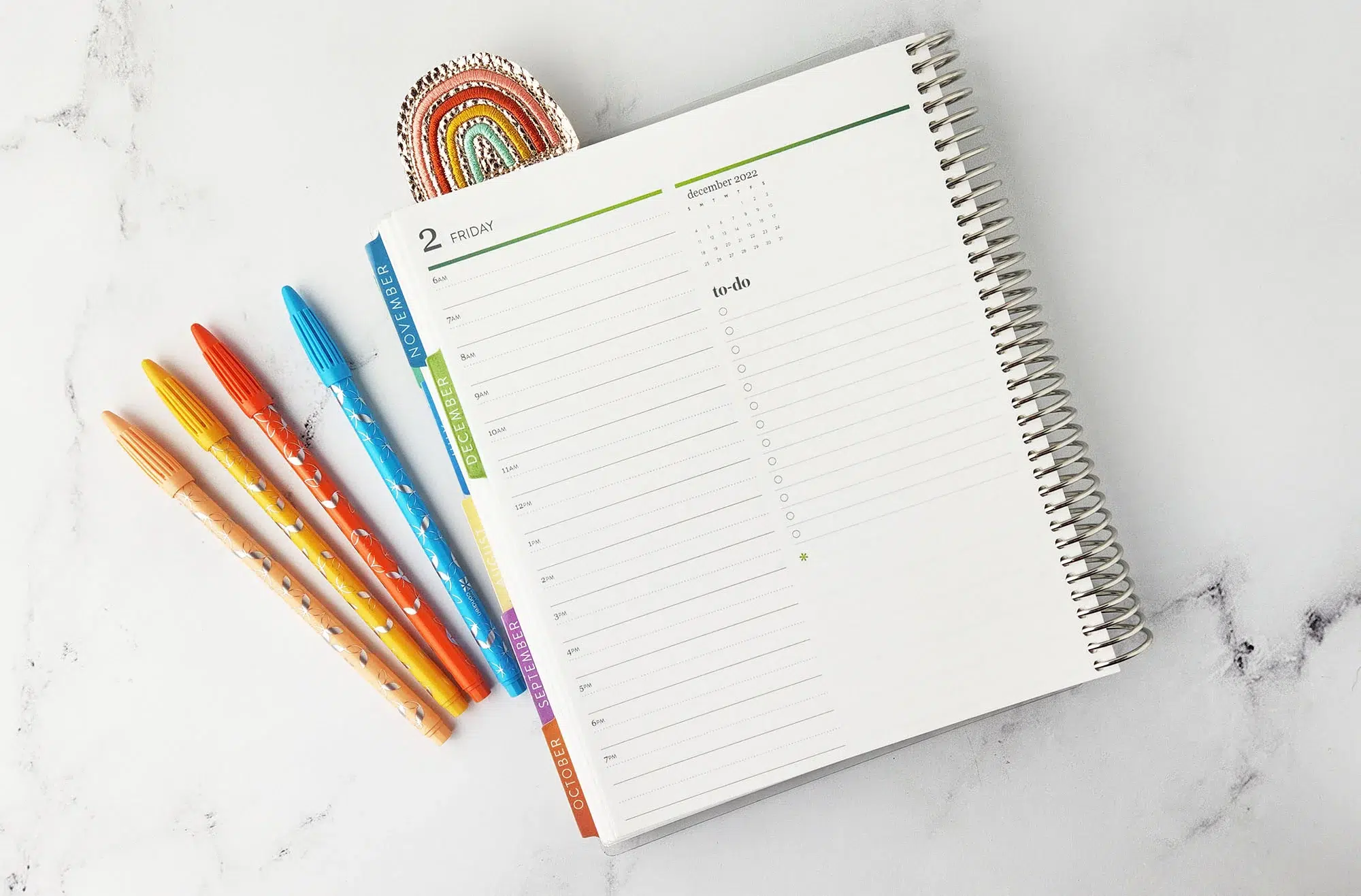Paper Planner VS Digital Planner- which is best?
This post may contain affiliate links. See our full disclosure policy, here.
There are many advantages and disadvantages to different planning styles and methods. Today I’m talking about using a paper planner vs digital planner, in case you’ve been thinking of diving into the world of digital planning. Hopefully you’ll be able to decide if digital planning is something that interests you or if you are more of a paper planner person, after all. Paper planning is pretty self-explanatory, but I consider digital planning to go way beyond google calendar, and for the purposes of this post, I’m talking about using a notation app, like GoodNotes on an iPad or other tablet to use a digital planner similar in layout to the paper planners we love.
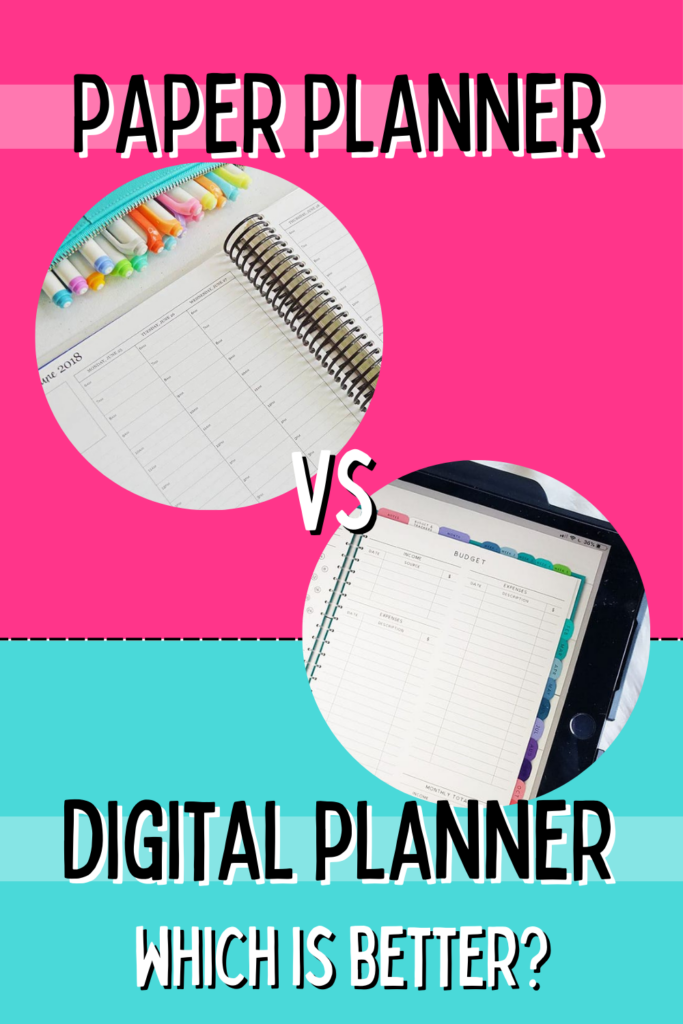
Technology is seamlessly integrating into all parts of our lives, so it is no surprise that planning has evolved and digital planning is gaining popularity and reshaping the way we organize our lives.
What is paper planning?
Paper planning is any type of using a traditional paper planner such as any ring bound, disc bound, or spiral bound physical planner. It’s the planning we’ve done since middle school when they gave us those lenticular covered planners for school to write out homework assignments and test dates in. Paper planning has expanded to include more of a planning/scrapbooking scope using planner stickers and other accessories, but if you have been around my site for a while, you know all about that.

What is digital planning?
When we talk about digital planning, I’m referring to the use of a digital planning app, like GoodNotes, to plan on an iPad or other tablet or device. Digital planning is a fun way to take some of the elements we are used to from paper planning, and digitize them. There are digital planners, stickers, and even accessories you can use to creatively plan. From scheduling appointments, tracking your to-do list, to memory keeping or scrapbooking, this type of planning takes the important things we want from our planner and puts it into a digital format. Your digital planner can be as simple as a digital bullet journal, or you can use a complex digital planner full of hyperlinks that let you jump to different dates and sections. You do have to have a device that supports your app, and preferably, writing right on the screen, such as with an apple pencil, but we’ll get into that more in the pros and cons. For more on getting started with digital planning, check out our post on digital planning for beginners.
Paper Planner VS Digital Planner

Pros and cons of using a paper planner
One pro of paper planning is that if you are wanting to minimize digital distractions like social media, you can shut those off and focus on your plans without the temptation of opening other apps.
Another pro of paper planning, is that it can be pretty inexpensive. While there are expensive planners you can purchase, you can essentially use a plain notebook to get started with something like bullet journaling, which just can’t be beat in terms of cost. Your planning can be as expensive or inexpensive as you want it to be.
A lot of people have said that they prefer paper planning, just because they like the tactile experience of having a paper planner to hold and write in. I totally understand this, because planning on a tablet sometimes isn’t as fun of an experience as using a paper planner. Also, I’ve heard people say that their paper planner serves as a landing zone for their family members, for everyone to reference in regards to sports schedules, appointments, etc.. If that’s the case for you, sticking with a paper planner might be best.
One of the biggest cons for me when it comes to paper planning, is that all of my favorite paper planners don’t allow for me to add things like extra pages, different organizational printables, custom sections, etc.. I love an all-in-one planner, but for me that usually involves a bit of customization, that you just can’t get with most paper planners.
Another con of a paper planner is that when you have a 12-month planner, they tend to be pretty bulky, especially if you are creatively planning with things like stickers. This can become a problem when it comes to mobility and taking your planner on the go.
If you are a paper planner through and through, check out our favorite planners that you can add pages to, or how to get started with planners and printables for more customization.

Pros and cons of using a digital planner
One big advantage of digital planning is being able to access your planner across multiple devices, for example, if you have an iPad at home and a Mac at work, you could sync your devices to access your planner from each location.
Speaking of synchronization, there are even digital planners now that will allow you to write in appointments and events in your decorated planner, but synch them to Google Calendar! By linking your planner with Google Calendar you can also get notifications and reminders, right on your device! You can then have that Google Calendar to share with family who also need to know about important tasks and appointments.
Digital planning is more environmentally friendly, if that’s something that is important to you. You can significantly reduce paper clutter and consumption by using a digital planner, digital stickers, etc…
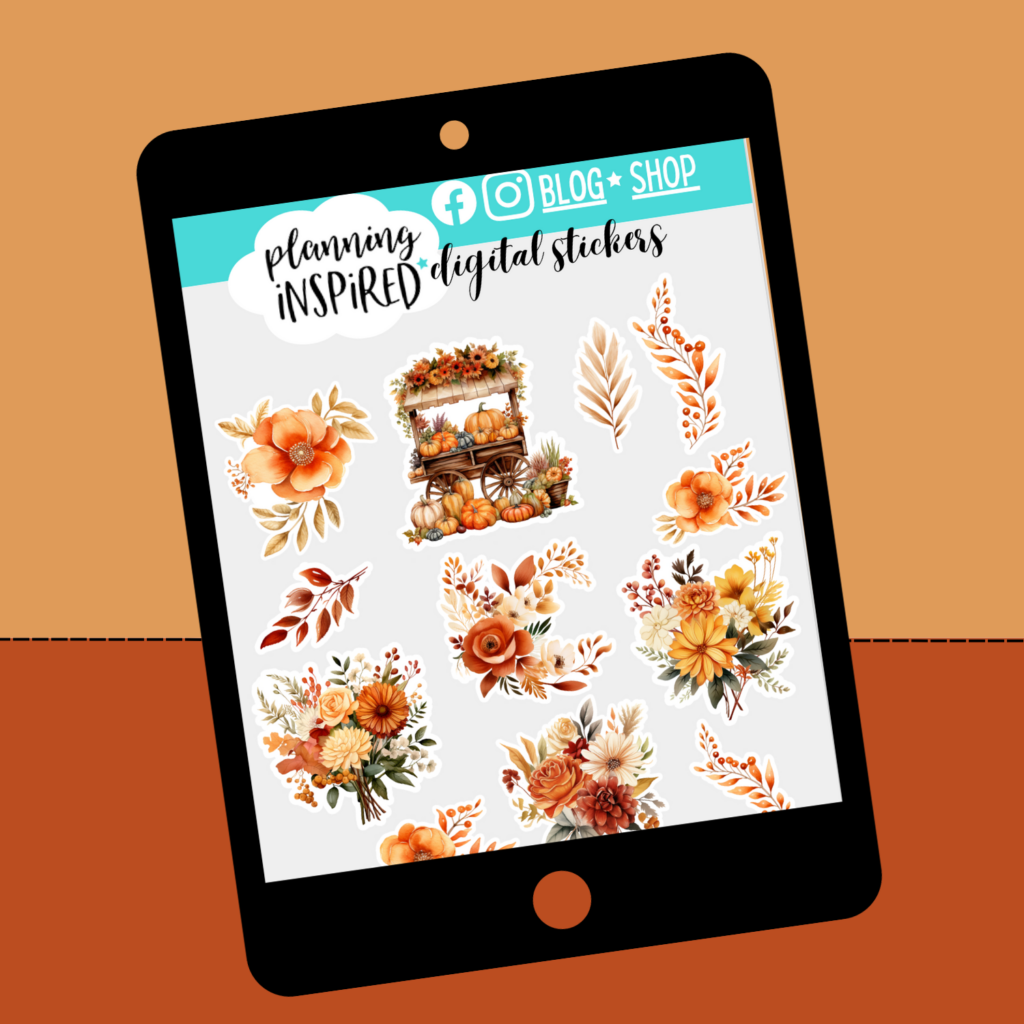
Now, for a few cons of digital planning.
One big one is the learning curve. It can be a bit challenging to get started if you are brand new to planning with GoodNotes, or if you are totally new to the iPad, even more so. I experienced this when I first started dabbling in digital planning, and still find myself sometimes googling how to do something, since I have always been a Windows/PC person.
Another con could be screen time. If you are someone who wants to minimize the time you are spending on digital devices, digital planning probably would not be right for you.
You are tied to things like the battery in your device, and internet signal. It can be frustrating to pull out your iPad to plan, only to see that the battery is dead and you have to charge it up. However, once you get into the habit of planning this way and using your device more, remembering to keep it charged gets easier.
You do have to have the right device to plan on. The easiest and most straightforward being an iPad, but you can also digitally plan with any tablet that has a PDF annotation app, and you don’t even necessarily have to have a stylus if you can type into the device for the things you want “written” in your planner.
Choosing the right planner for you
There is no right or wrong answer on whether to use a paper planner vs digital planner, at the end of the day it all greatly depends on which planner best suits your personal life. These ideas are all just things to keep in mind when it comes time to select a new planner for the new year. The good news is that there are so many types of planners out there, and now with adding paper planning and digital planning variations to the mix, there is literally something out there for everyone.
Many people feel that digital planning can boost productivity and greatly help their time management, since they are using devices throughout the day anyway, through work or personal tasks.
Digital planning might be for you if- you already own a tablet or iPad to use for planning. If so, what are you waiting for? If you have been wanting an iPad or similar device to serve different purposes in your life, this might be what pushes you over the edge to decide to get one for yourself. You don’t have to have the most expensive iPad, either. For more tips on what to use, check out our post on how to get started digital planning.
Now I can also really throw you for a loop by telling you that you can change the entire scope of what planning looks like for you. You don’t have to use a digital version of the planners we are used to, and there are even more productivity apps and digital task management app options that you can pair with things like Google Calendar to really streamline your life and really focus on maximizing productivity in order to reach your short and long-term goals. That’s a topic for another day, though.
We are living in a digital world, and being able to plan right on our digital devices can be the biggest pro to switching to digital planning. Have you thought about it? What questions do you have when it comes to using a paper planner vs digital planner? You can leave them in the comments and I’ll see how I can help!