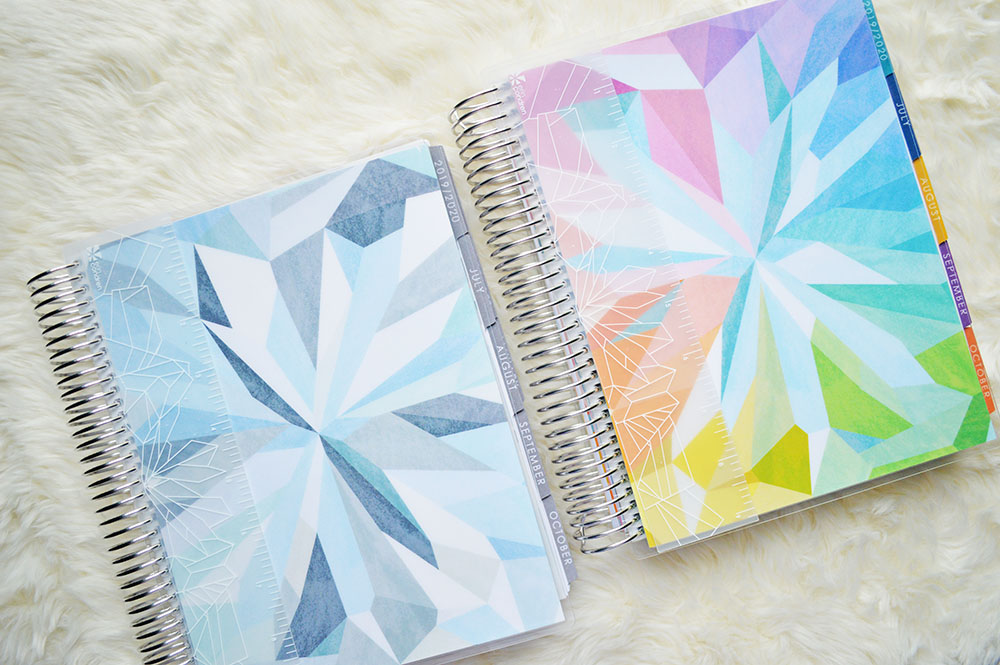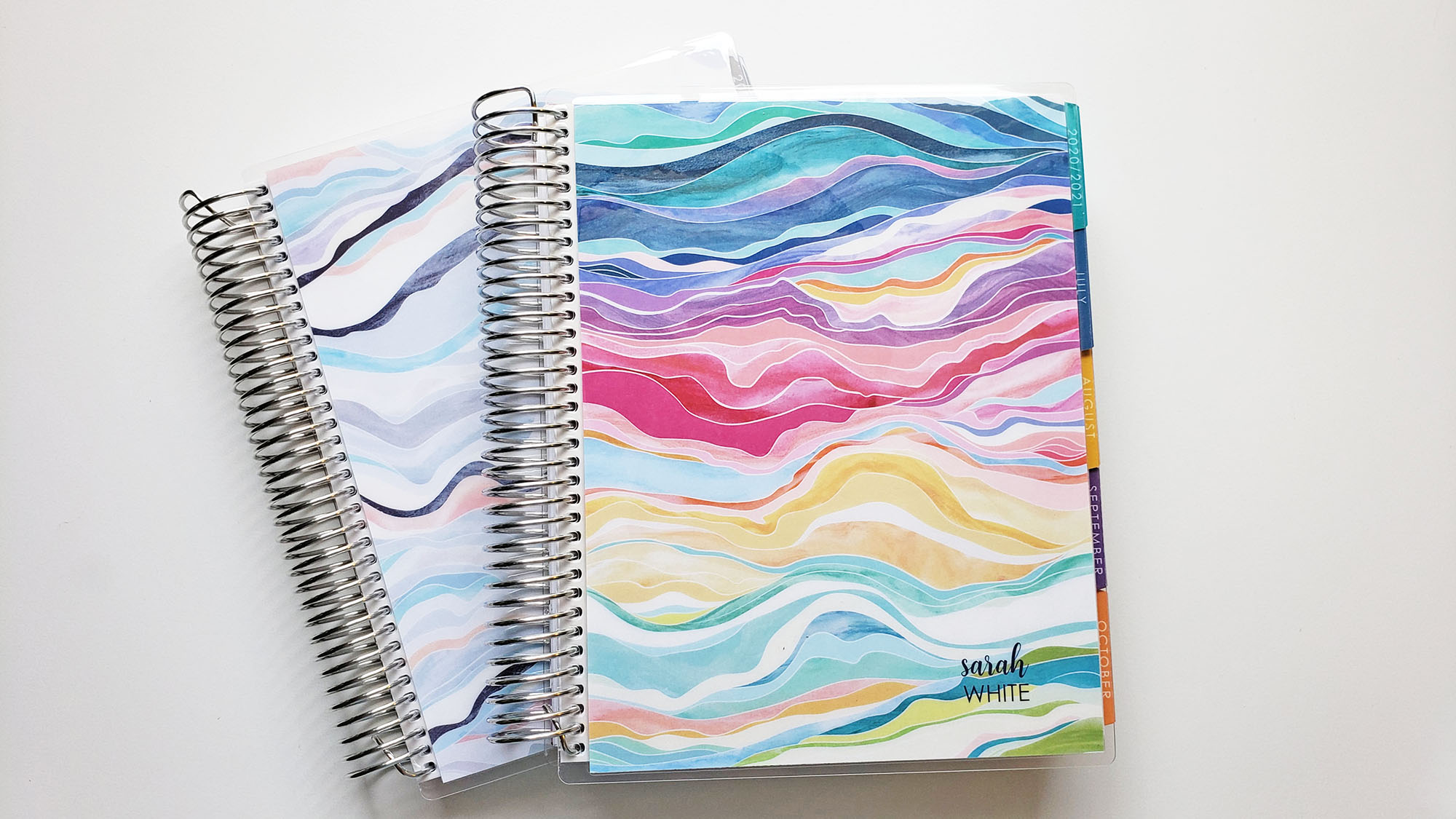Using the Erin Condren Deluxe Monthly Planner for Budgeting
This post may contain affiliate links. See our full disclosure policy, here.
I just love the Erin Condren Deluxe Monthly Planner for budgeting. I’ve been using one for the last few years to keep track of my budget, because it is perfect for budgeting! If you are looking for a planner that is going to be super functional to keep track of things throughout the month, the Deluxe Monthly Planner is just amazing. Here’s how I use mine to budget, and you can see the video of how I’ve set it up below.
This post contains affiliate links. See our full disclosure policy, here.
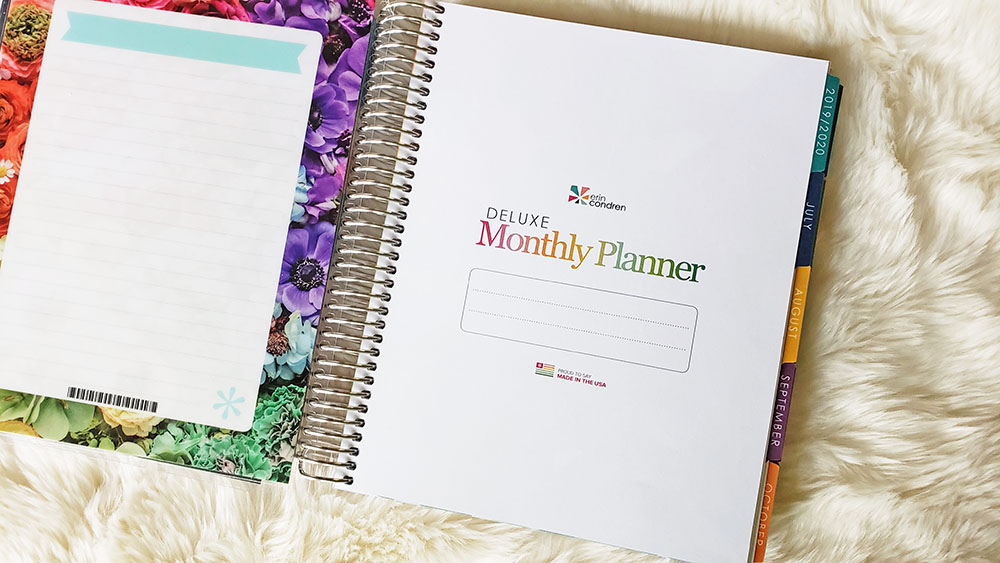
There are a few reason why this planner is great for budgeting and just functional planning in general. I’ve also used this planner to keep track of my content calendar for this blog and my Youtube channel, too. It gives you just enough space in the monthly overview with all of the note taking space you could ever want.
Video on how I’ve set up the deluxe monthly planner for budgeting-

The first section inside the Erin Condren Deluxe Monthly Planner that I use is the 12 blank sections behind the yearly overview. I use this section to keep track of annual expenses that pop up throughout the year. These are easily forgotten, so I want to keep track of them so that they are included in my budget each month as needed. I include a lot of different expenses, but just to give a few examples, we have HOA fees due once a year, vehicle tags due once a year, sports for my boys in the Spring and Fall, school clothes each school year, etc.. I even include smaller holidays that we usually spend money on like Valentine’s Day and Easter.

Then, my 2nd favorite feature of the Deluxe Monthly Planner is all of the notes pages. I am big on writing my budget out each month, and then again week, and then often adjusting things and re-writing my weekly budget as needed. You have notes pages around each monthly view, as well as a big batch of notes pages in the back of the book, so there is more than enough space for taking notes and writing things out. That’s also a reason why I often use pencil in this planner, just because I do like to remain a little bit flexible with my budget and I am honestly re-configuring and writing things out every single week to make sure we are on track and not going over our budget on things.
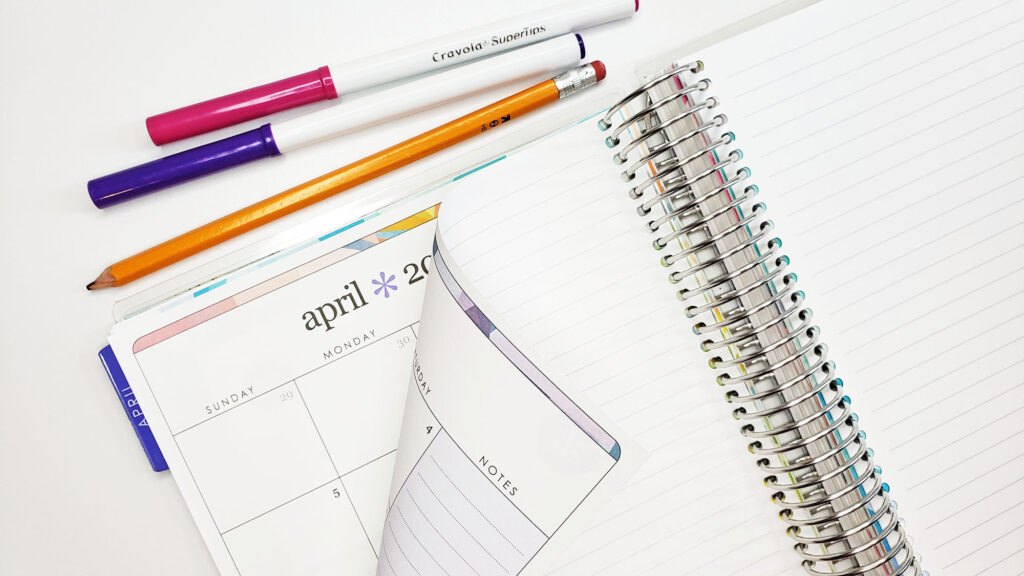
Then of course, the monthly overview is the heart of the Deluxe Monthly Planner, and it is the place where you can keep track of your bills paid, and plan out the financial side of your month, when to pay which bills, what expenses are coming up, etc… I like to keep a running list of all of my bills in the sidebar, and then take those and plug them in throughout the month with respect to our pay days and due dates for the bills (and grace periods). The monthly overview is great for this, because you can really visualize when you are getting paid and what bills are due around that time.

Finally, in the big batch of notes pages included in the back, I like to keep up with other things for my budget such as sinking funds, savings, debt payoff, etc… basically, all of the big budget topics that I am working on and need to keep track of. I keep a page for each sinking fund, a page for our emergency fund, and pages for each debt that we owe to track our balances. I love that you can customize how many pages you get in your planner. There are 40 pages included, but you can add 40 more, and choose the page style- lined, dot grid, etc… personally, I am a big fan of either the lined pages or the dot grid.
The Erin Condren Deluxe Monthly Planner is a great way to have a home base for your family’s finances. If you do budget meetings, it is also handy for having everything in one place that your spouse can reference to, as well. You can check out the Deluxe Monthly Planner, here, and look at all of the customization options. You can even customize your planner cover, coil color, and more!
If you are new to my site, I’d love to have you join my email list- I share when new posts and videos go live, plus you get access to subscriber only content and my free printable library!
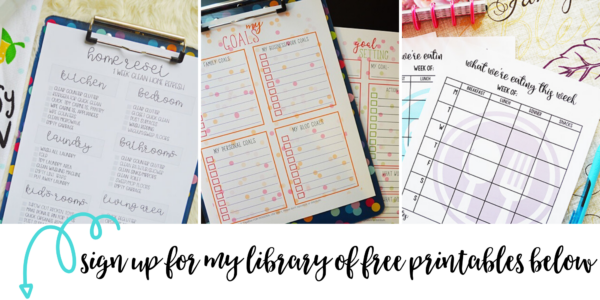
If you are looking for more budgeting resources, you might like this post-