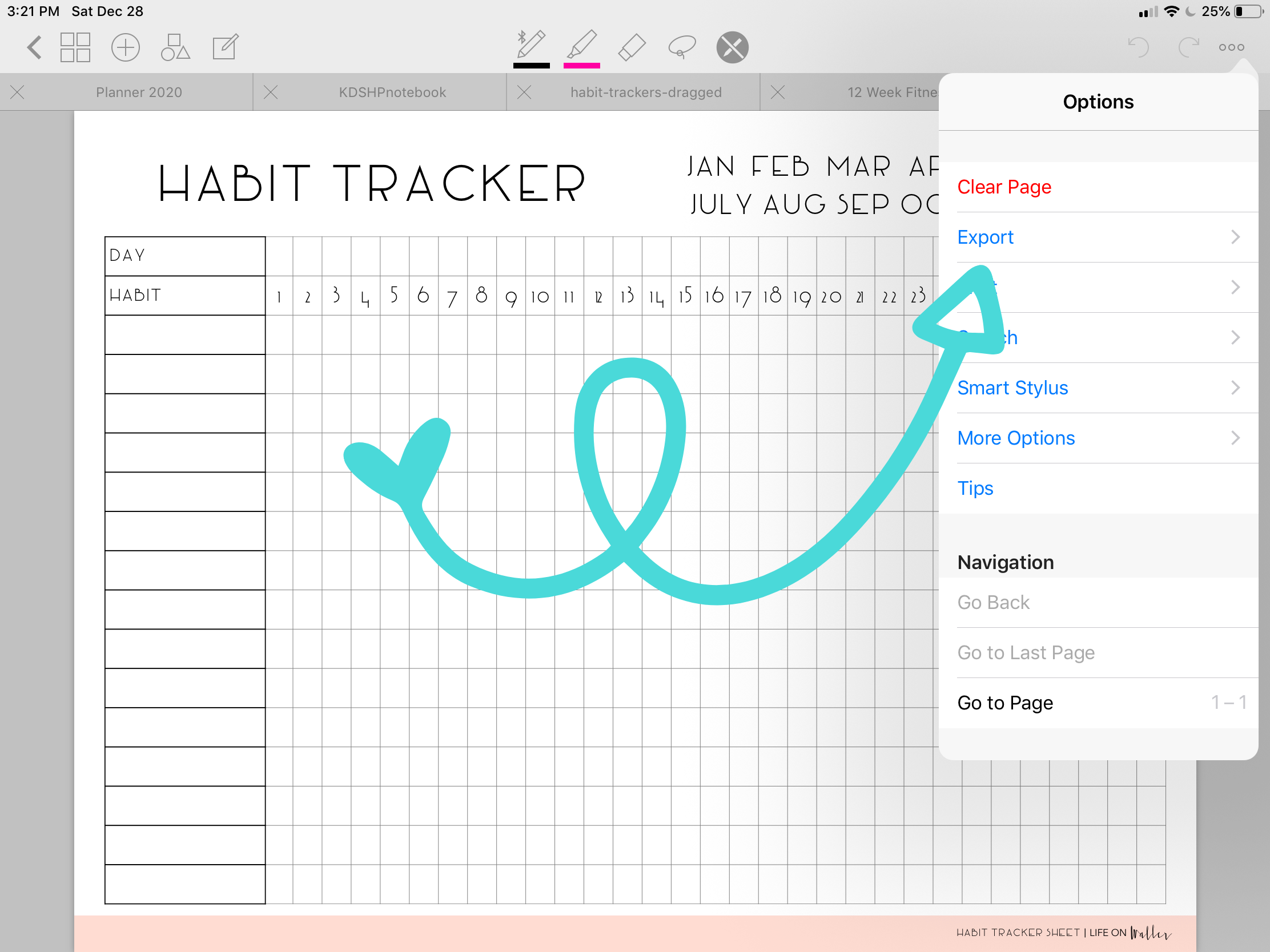Digital Planner Ideas for Productivity and Creativity
This post may contain affiliate links. See our full disclosure policy, here.
When it comes to organizing your life and staying productive, digital planners have become a popular choice. Whether you’re using an iPad or a tablet, the digital planner offers a plethora of features and customization options. From digital stickers to calendar layouts, there are countless digital planner ideas to explore and incorporate into your daily life.
This post contains affiliate links. See our full disclosure policy, here.

Exploring Different Digital Planner Templates and Layouts
Creating a digital planner from scratch can be daunting, so utilizing templates and pre-made planners can be a great starting point. Whether it’s for GoodNotes, Notability, or any other platform, finding the perfect template can set the foundation for your digital planner spread.

We have a whole post on getting started with digital planning. That post is mostly geared towards GoodNotes/iPad users, however. We share some tips for getting started, as well as some of our favorite pre-made planners. You can even purchase pre-made planners that allow you to customize which weekly layout you want to use, so that you can experiment and determine what layout works best for you. It doesn’t get any more customizable than that!
We also have a free undated digital planner you can download and experiment with if you are interested in giving digital planning a try.

How to Incorporate Digital Stickers into Your Planner
Digital stickers are a fun and creative way to personalize your digital planner. Whether it’s adding a pop of color or organizing your tasks, incorporating digital stickers can make your planner visually appealing and functional. There are countless options for digital stickers, from cute illustrations and decorative icons to functional labels and checkboxes. You can use them to mark important dates, track habits, categorize tasks, and more. The best part is that they are easy to use and can be repositioned or resized without damaging your planner.
To start using digital stickers in your planner, first, find a source for high-quality stickers. There are many platforms and creators who offer digital sticker packs for purchase or free download. Once you have your stickers, simply import them into your digital planner app or software. Most digital planner apps support the use of PNG or JPEG files, so you can easily drag and drop the stickers onto your planner pages. Some creators even put them into a GoodNotes file for you, so you can import that file into GoodNotes and have all of your stickers in one place.

From there, you can start decorating and organizing to your heart’s content. Mix and match different styles of stickers, create themed sections for different aspects of your life, or simply use them to add a little flair to your daily or weekly spreads. The possibilities are truly endless.
Using digital stickers in your planner can also be a more sustainable option than using physical stickers. You won’t have to worry about running out of your favorite designs, and you can easily reuse them as many times as you like.
We have started adding free digital stickers to the blog, too! Or, you can see our latest digital sticker packs over in the shop.
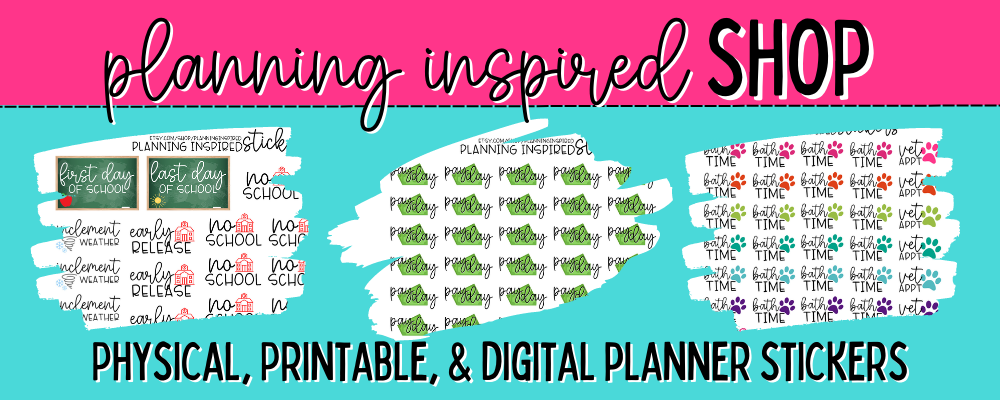
Utilizing Digital Planner for Productivity and Time Management
Integrating productivity tools like to-do lists, habit trackers, and reminders into your digital planner can significantly enhance your time management skills. With features like habit trackers and customizable to-do lists, you can effectively plan and track your daily tasks and goals. To-do lists allow you to organize and prioritize your tasks, making it easier to focus on the most important ones. You can even break down larger tasks into smaller, more manageable sub-tasks, and set deadlines for each one. This helps to prevent feeling overwhelmed and keeps you on track to completing your goals.
Habit trackers are also incredibly useful for developing and maintaining good habits. By setting up a habit tracker in your digital planner, you can monitor your progress and hold yourself accountable for achieving your daily or weekly habits. Whether it’s exercising, practicing a new skill, or simply drinking enough water each day, habit trackers can help you stay consistent and build positive routines.
Additionally, integrating reminders into your digital planner can help you stay on top of important deadlines and appointments. Whether it’s a meeting, a project deadline, or a personal commitment, setting reminders ensures that you don’t forget any important tasks or events. Some digital planners now will even sync to your Google Calendar or other calendar system.
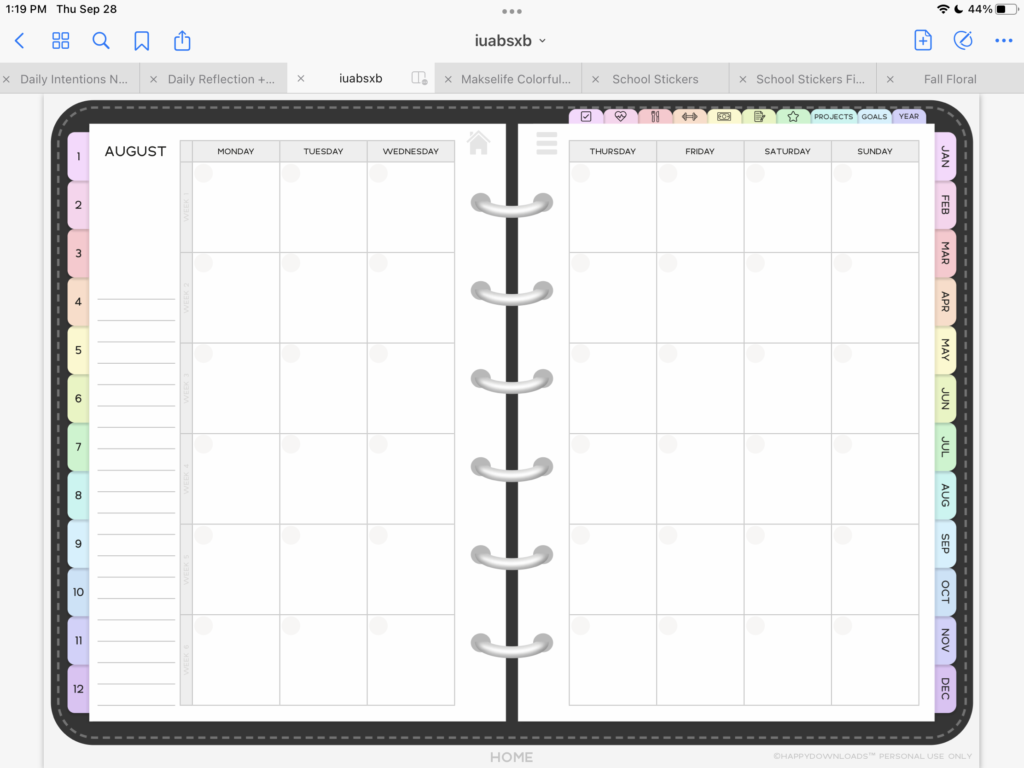
By combining these productivity tools into your digital planner, you can create a comprehensive system for managing your time effectively. This allows you to stay organized, motivated, and focused on achieving your goals. By utilizing these tools, you can increase your productivity and ultimately lead a more balanced and efficient lifestyle.
Where Can I Find Inspiration for Digital Planner Ideas?
Exploring Digital Planner Ideas on Pinterest
Pinterest is a goldmine for digital planner inspiration. It’s a platform where people on Pinterest share their creativity and ideas to take your digital planner to the next level. You can find everything from colorful and whimsical layouts to minimalist and functional designs. There are also endless ideas for customizing your digital planner with stickers, washi tape, and other embellishments.
In addition to layout ideas, you can also find tips and tutorials for using digital planning apps and tools, as well as ideas for organizing and structuring your digital planner to fit your personal needs and workflow.
Whether you’re a beginner looking for basic tips or a seasoned digital planner enthusiast searching for new ideas, Pinterest has something for everyone. It’s a great place to discover new techniques, get inspired by other people’s creativity, and connect with a community of like-minded digital planner enthusiasts.
So if you’re looking to take your digital planning game to the next level, be sure to check out Pinterest for a treasure trove of inspiration and ideas.
Following Digital Planner Creators for Innovative Ideas
Following digital planner creators on platforms like Etsy and Instagram can provide you with innovative ideas and the latest trends in the digital planning community. Here are a few digital planner creators to follow for inspiration:
Happy Downloads: not only do they have one of the best digital planners you can purchase, their social accounts are full of fun and creative digital planning tips.
Breezy Organization: Another great digital planner creator with tons of tips and tricks.
Passion Planner: Passion planner has a history of paper planning, but they have branched into the digital world with their ultra-functional digital planners. They are a great resource on Instagram.
By following these creators, you can stay up to date with the latest digital planner designs and gain inspiration for creating your own unique digital planning system.
Discovering New Trends and Concepts in Digital Planning Community
Keeping up with the latest trends and concepts in the digital planning community can inspire you to incorporate new ideas and features into your digital planner. Following influential digital planners and experts on social media platforms such as Instagram, YouTube, and Facebook can help you stay informed about new trends and innovative methods for digital planning. Additionally, attending virtual events, webinars, and workshops focused on digital planning can provide you with valuable insights and knowledge on the latest tools and techniques.
Joining online communities and forums dedicated to digital planning can also help you connect with like-minded individuals and exchange ideas and best practices. This networking can inspire you to try out different styles and approaches to digital planning that you may not have considered before.
We love these digital planning groups on Facebook-
The Happy Downloads Digital Planner Group
How to Effectively Use Digital Planner for Productivity and Organization?
To effectively use a digital planner, it’s important to first familiarize yourself with its features and functions. Take the time to explore different layouts, templates, and tools that can help you customize your planner to suit your specific needs. Utilize features such as reminders, to-do lists, and goal tracking to keep yourself on track and accountable. Make sure to input all upcoming deadlines, appointments, and tasks to ensure nothing falls through the cracks.
Additionally, if you are strictly an apple user (or android if you use other apps), take advantage of the ability to sync your digital planner across all of your devices for easy access and seamless updates.
Regularly review and update your planner to stay on top of your schedule and priorities. By incorporating a digital planner into your daily routine and utilizing its various features, you can enhance your productivity and maintain better organization in both your personal and professional life.
Creating Customized To-Do Lists and Habit Trackers in Your Digital Planner
Customizing your digital planner with things like to-do lists and habit trackers can help you stay organized and track your progress towards your goals and tasks. To create to-do lists in your digital planner, you can create a separate section for each day or week where you can list all the tasks that need to be completed. You can also prioritize the tasks by using different colors or symbols to indicate their importance.
For habit trackers, you can also create a separate section in your digital planner to track your daily habits. This can be done by creating a table or grid (or using a printable added to your planner) where you can list the habits you want to track and mark off each day that you successfully complete them. Habits can be so helpful for reaching your goals, so we love to see more digital planners incorporating those!
Using A Digital Notebook for Recording Ideas, Notes, and Daily Plans
Utilizing a digital notebook within or alongside your planner allows you to record ideas, notes, and daily plans, ensuring that you have everything you need in one place. We love a simple digital notebook with sections we can customize to do brain dumps, take notes, and more. You can even use a simple digital notebook to do more bullet journal-style planning in your digital planner.
Enhancing Your Digital Planner with Printables and Productivity Templates
Enhancing your digital planner with printables and productivity templates can make your planner more functional and effective for your specific needs. We love putting different organizational printables into our digital planner. You can see our tutorial here on how to incorporate PDF files into your digital planner. You can try it out with our free Habit Tracker printable. Any free printables or free printable planner pages (or even those you purchase) can be imported directly into your digital planner!
We hope you have enjoyed our take on some fun digital planner ideas to enhance your digital planning experience. Is there anything you’d add to this list? Let us know in the comments!